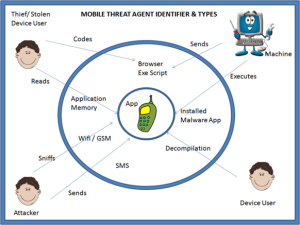Vocabulary building is an essential aspect of language learning. Traditional dictionaries and tutorials are not the only way to go about doing it. With technology taking a groundbreaking role in any sort of learning, traditional language learning tools are gradually giving way to innovative tools and resources to aid in vocabulary building. Here is a list of some of the best language learning apps / tools:
Wallwisher
This digital tool allows users to make digital walls of sticky notes. These multimedia notes can contain images, text, videos and links. This can be of immense help to teachers, who can use it to create vocabulary walls that students can later contribute in. These collaborative walls can be embedded in blogs and webpages, and they will provide an integrated access to new words.
Flashcard Stash
This website is dictionary based. It allows teachers to save word lists for text. Users can get definitions, images to depict the word and example sentences. Teachers can then access a set of flash cards to help the students use and practise new words and understand them through quizzes and games. Students can access the word links without logging in.
Subcommune
This unique smartphone app provides a dictionary with video examples of the words. For every word that the user looks up, this app provides three options: the definition, examples from subtitles of videos, and the videos themselves. This helps in vocabulary building because the users can get real world examples of the words being used, their pronunciation and context.
Spell Checker Pro
This app makes your spellings error proof. Not exactly a vocabulary building app, this helps to strengthen your spellings, and thus, your vocabulary. Like online plagiarism checking portals, Spell Checker Pro lets you paste text into a space, so that spelling errors can be spotted and removed. The app highlights the misspelt words.
Mindsnacks
This free app uses gamification for vocabulary building. It provides the users with nine games to practise vocabulary. The app targets SAT takers, but GRE takers could use it as well. It has a database of over 500 words and phrases, as well as antonyms, and tracks the user’s progress to maximize learning.
These are only a handful of the apps and tools you can use to build and strengthen your vocabulary. There are a lot more of these out there. You must look beyond conventional approaches to enhance your learning experience, as well as to make it more inclusive.